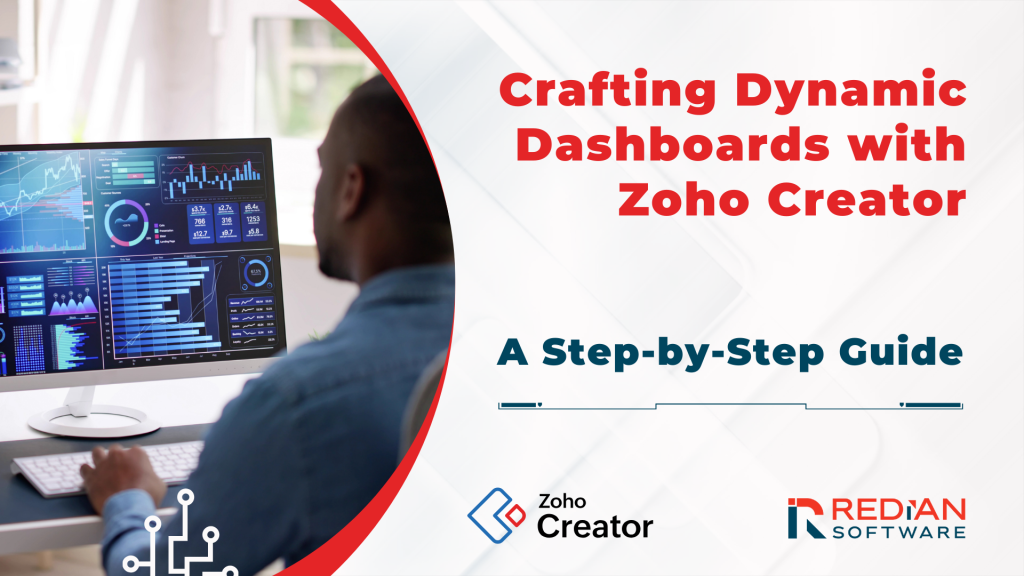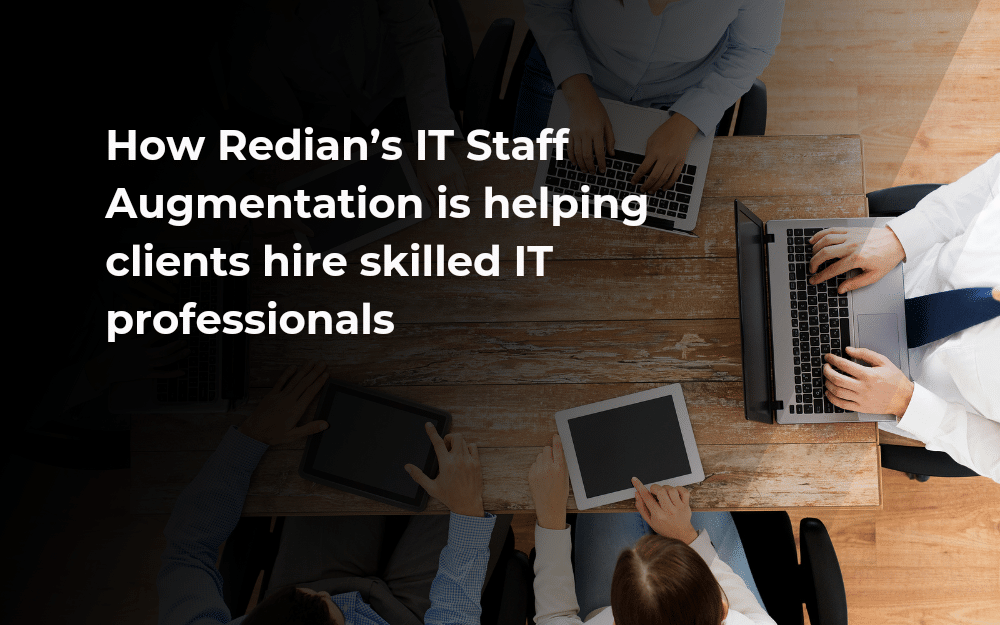In the rapidly changing and highly competitive digital landscape of today, the ability to visualize and interact with...
Read MoreElevate Customer Relationships and Derive Growth
The Ultimate Open-Source CRM Tool Solution for Businesses Ready to Thrive.
Our Services
Perks of our services
Completed projects
Insurance Distribution Platform for Insureme
- Digital insurance aggregator system
- Integration with various services such as e-KYC
- Customization and configuration
E-commerce Website for Leather Furniture Company
- Automated grouping of products using single products
- Manage Swatch colors for grouped product
- Manage specs and dimensions for bundle products
Mobile App for an on Demand Driver Services Provider Startup Supported by Nasscom
- User-Friendly Interface
- Driver Verification System
- Emergency Assistance Feature
Opencart E-Commerce Website Development
- Enhanced User Experience
- Custom Features and Functionality
- Performance Optimization
Why Us for SuiteCRM?
Our Process
SuiteCRM: Your Path to Enhanced Productivity
Customize and adapt SuiteCRM to match your unique business processes and requirements.
Blogs
Redian Software has cemented itself as a leading Banking Software
In Africa, where banking infrastructure is still developing, financial institutions struggle with limited access to...
Read MoreRedian Software’s IT Staff Augmentation services are helping clients across
It’s no secret that businesses across Africa and the Middle East often find themselves in...
Read MoreFrequently Asked Questions
uiteCRM is a robust and customizable open-source customer relationship management (CRM) software. It benefits businesses by helping to manage customer relationships, automate sales processes, improve marketing efforts, and enhance customer service.
Redian Software is a trusted partner for SuiteCRM implementation and customization, offering tailored solutions to meet specific business needs, seamless integration, and a user-friendly interface.
Yes, Redian Software specializes in integrating SuiteCRM with various systems and applications, ensuring smooth data flow and centralized information management across the organization.
Yes, we offer customization services to tailor SuiteCRM modules and functionalities according to specific business needs, ensuring the CRM system aligns perfectly with your business processes.
Absolutely. We offer comprehensive training and ongoing support to users adopting SuiteCRM, ensuring they understand its features, functionalities, and how to make the most out of this powerful CRM platform.