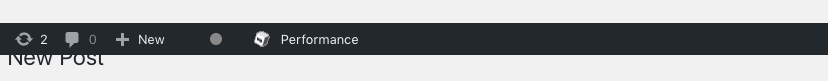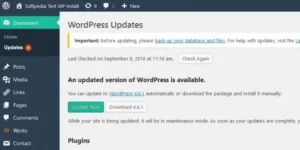Version 4.7 of WordPress, named “Vaughan” in honor of legendary jazz vocalist Sarah “Sassy” Vaughan, is available for download or update in your WordPress dashboard. New features in 4.7 help you get your site set up the way you want it.
Why WordPress 4.7:
- Presenting Twenty Seventeen- A brand new default theme brings your site to life with immersive featured images and video headers.
- Edit Shortcuts
- Video Headers
- Theme starter content
- Smooth menu building
- Custom CSS
- PDF thumbnail preview
- Dashboard language change
- REST api endpoints
How to update WordPress to 4.7-
*Take backup of wordpress files and database before updating to new version
Update using wp-admin
Step 1- login to wordpress admin and click on update icon top bar.
Step 2- Click on update now
Wait till you get success message that, WordPress has been updated successfully.
Update from FTP-
- Get the latest WordPress zip (or tar.gz) file.
- Unpack the zip file that you downloaded.
- Deactivate plugins.
- Delete the old wp-includes and wp-admin directories on your web host (through your FTP or shell access).
- Using FTP or your shell access, upload the new wp-includes and wp-admin directories to your web host, in place of the previously deleted directories.
- Upload the individual files from the new wp-content folder to your existing wp-content folder, overwriting existing files. Do NOT delete your existing wp-content folder. Do NOT delete any files or folders in your existing wp-content directory (except for the one being overwritten by new files).
- Upload all new loose files from the root directory of the new version to your existing wordpress root directory.